Thanks for your interest in our plugin *smiley smiling*
We like to hear your feedback and suggestions – please leave your comment below!
As some questions arise more frequently, we put together a Frequently Asked Question collection – please check, if any of these already helps you…
- What is included in the Basic version?
- What are the additional functions in the Professional version?
- Where can I see / experience the plugin in action?
- How do I get and activate the Professional version?
- I get an error message when installing the Professional version from the ZIP file
- Why do I need to register here to get the Professional version?
- How can users access the plugin? How to integrate link to registration and login into my page?
- Does the plugin support additional login/ profile fields?
- How can I use the Google re-Captcha service?
- Is there any (known) incompatabilities with other plugins?
- How can I style / change the function of the overlay messages?
What is included in the Basic version?
The basic version makes the most important user management interactions for your users available on a nicely styled frontend page. This includes the following actions:
- User registration
- Login / Logout
- View user profile
The style is very flexible, usually blending in perfectly with your choosen theme.
Via the th23 User Management widget an easy and nicely styled access to all user management activities is provided.
Other user management activities, e.g. the lost password functionality, of course remain available via the standard WordPress functions – and are linked in the provided widget.
What are the additional functions in the Professional version?
All user management actions are available on the frontend blending into the selected theme. This includes the following actions:
- User profile changes
- Lost password
- Reset password
Access to the unstyled admin area can be restricted based on user groups – “wp-login.php” can be disabled completely
User chosen password upon registration option available – including initial e-mail validation
Admin approval for new users option available – before user can login
Option to use Google reCaptcha against spam and bots upon registration, lost password and login
Introduction of e-mail re-validation upon changes of address
Where can I see / experience the plugin in action?
The Professional version of the plugin is used for all user management actions on this site.
See the login / user widget in the sidebar on the right. Experience the registration process by signing up, resetting your password, editing your profile, etc.
How do I get and activate the Professional version?
To get the Professional version of the plugin, please register on this website and log in (Why?).
Once you have completed the registration, visit the plugin website and click the button “Go Professional”. Follow the PayPal payment process steps and you can immediately afterwards download the Professional version.
To install the professional version, just follow these steps:
- You have to install (or usually keep installed) the basic version
- Extract the “th23-user-management-pro.zip” file you have downloaded to a local folder
- Upload the extracted “th23-user-management-pro.php” file into the directory “wp-content/plugins/th23-user-management” on your WordPress installation
That’s it – it should work directly in the Professional mode, no further activation required!
The following images show the steps described above in a little bit more detail – step by step
I get an error message when installing the Professional version from the ZIP file
Please do NOT upload the “.zip” file to your server, but follow the instructions above to install the professional version.
Otherwise you will see an error message similiar to the following upon installation attempt
Unpacking the package...
Installing the plugin...
The package could not be installed. No valid plugins were found.
Plugin install failed.
Why do I need to register here to get the Professional version?
With the purchase of the Professional version you also get all updates for one year for free. To ensure your access to these updates and also provide you the option to download the file again, we require you to register on this site.
Rest assured, that your personal data (e.g. mail address) stays on our servers just for this purpose and nothing else!
How can users access the plugin? How to integrate link to registration and login into my page?
The plugin comes with a widget you can integrate into the WordPress sidebar (or any other widget area). This widget will provide the required links and form for your users to register, login, etc.
To add this widget, please follow these easy steps:
- Go to the WordPress admin area
- Open the Appearance / Widgets section
- Drag the “th23 User Management” widget from “Available Widgets” on the left to a selected “Widget Area” on the right
Does the plugin support additional login/ profile fields?
Yes, the plugin can handle additional fields upon registration and provides the required hooks/ filters. However, this requires other plugins to leverage upon these API points – or requires you (with some knowledge about PHP coding) to use them. On my website for example, a subscription plugin is using these hooks to integrate upon registration.
To add additional HTML to the registration page, see the following sample code – using a filter
// register filter
add_filter('th23_user_management_register_options_html', array(&$this, 'add_fields'));
// add html
function add_fields($html) {
$html .= '<p><label for="last_name">' . __('Last Name', 'th23-user-management') . '</label><br /><input type="text" name="last_name" id="last_name" class="input" value="' . esc_attr((isset($_POST['last_name'])) ? wp_unslash($_POST['last_name']) : '') . '" size="20" tabindex="1" /></p>';
return $html;
}
To evaluate and store the user input upon registration, see the following lines of code – using an action
// register action
add_action('th23_user_management_register_send_mail', array(&$this, 'handle_fields'));
// store user input
function handle_fields($new_user) {
$user_input = array(
'last_name' => '',
);
foreach($user_input as $name => $null) {
$user_input[$name] = (isset($_POST[$name])) ? sanitize_text_field($_POST[$name]) : '';
}
$user_input['ID'] = $new_user->ID;
$user_id = wp_update_user($user_input);
}
For reference, I put together a working demo plugin, you can download here.
How can I use the Google re-Captcha service?
re-Captcha is a proven method to reduce fake registrations and spam for on your website. This service is provided by Google for free, but it requires you to sign up for an account.
After your registration you get a public and a private key for the service. These key have to be entered on the settings page of the plugin:
- Go to the WordPress admin area
- Open the Settings / th23 User Management section
- Enter the keys into the fields “Public Key” and “Private Key”
Enabling the options without a (valid) key will not work!
Is there any (known) incompatabilities with other plugins?
This list can of course never be complete – and might change due to updates on this and other plugins happening.
However, we will try to list all reported and/ or discovered incompatibilities below:
- No CAPTCHA reCAPTCHA plugin – caused issue upon login
- Jetpack – sometimes caused unwanted logouts, issue happened with various plugins, see this link for details
If you encounter any, please send feedback about them – ideally including the versions of WordPress and the plugins involved!
How can I style / change the function of the overlay messages?
Since version 2.2 of the plugin we optimized the functionality of the overlay messages shown upon login and logout. These are now more easily stylable and the functionality can be adjusted via additional JS, e.g. in your themes CSS and JS files.
On this website we leverage this functionality using the JavaScript code below in our themes JS file:
jQuery(document).ready(function($){
$.th23omsg = function(object, action, context) {
var box = object.closest('.th23-omsg');
var boxOffset = (bigScreen) ? '-' + (box.outerHeight() + 10) + 'px' : '-' + (box.outerWidth() + 10) + 'px';
var cssProperty = (bigScreen) ? 'top' : 'left';
if(action == 'open') {
box.css({'top': '0', 'left': '0'});
}
else if(action == 'close_click' || action == 'close_auto') {
box.css(cssProperty, boxOffset).one('transitionend webkitTransitionEnd oTransitionEnd MSTransitionEnd', function(){ $(this).remove(); });
}
};
});
Please note, that this is an example code – it might/ will not work like that without linkage to other functions on this website!
Still no answer to your question?
Please leave us a message describing your question / issue below – and we will try to get back to you as soon as possible!
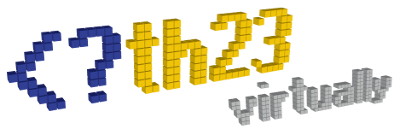

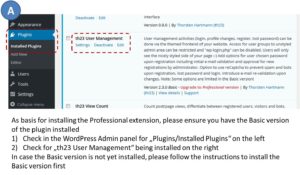
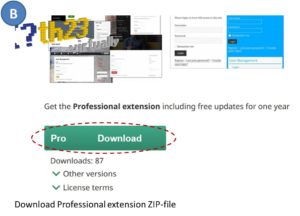
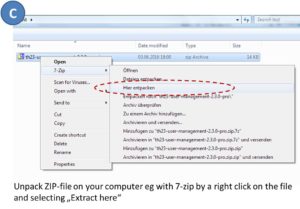
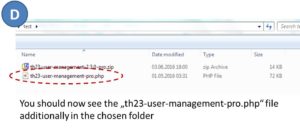
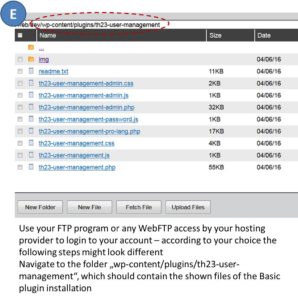
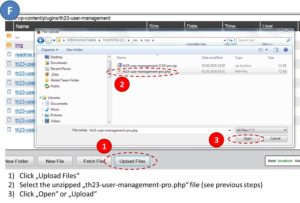
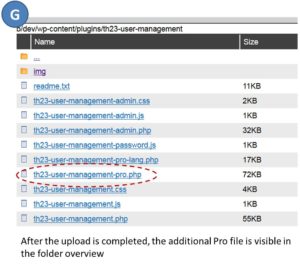
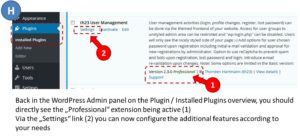
Am getting 404 error on link https://valuebutterflyvalves.com/lost-password/
This is the code involved:
Please fill out the fields below to register.A confirmation will be sent to the given e-mail address. Please click the link provided in there to validate your e-mail address.New members require approval by an admin. You will only be able to login, once your registration has been approved. Username E-mail Password Confirm password Password strength indicator Hint: The password should be at least twelve characters long. To make it stronger, use upper and lower case letters, numbers, and symbols like ! ” ? $ % ^ & ). Log in | Lost your password? | Trouble registering?
Hi there,
as far as I can see the page exists correctly eg by accessing /user-management/ on your page.
However the lost password link is created incorrectly, it should follow the scheme below and as it is doing on this page, eg creating the following URLs:
“/user-management/?lostpassword”
“/user-management/?register”
“/user-management”
This also works correctly, when manually entering /user-management/?lostpassword upon your URL.
Have you modified the plugin code ie PHP files for your site?
Have made no mods. Installed plugin and set it up several months ago. Only noticed as we got 404 errors reported to us that is caused by the lost password link.
Okay, (technical) hypothesis: Some other plugin using a filter to modify “wp_lostpassword_url”.
Can you please contact me via mail / the contact form so I can send you a short file to analyze which plugin it is?
Email messages are rather cryptic and not correct. For instance, here is one such message:
Hi robert.pureaqua, Following user is logged in your site
Robert is actually the user in the site. Should be the name of the person being sent the message and should say – ” following user is logged into your site.” How do I correct the messages?
Hi RADX,
within my plugin I don’t recall to use this message string (“Following user is logged in your site”*smiley winking* – must be either from WP core or from another plugin you use…
You search in the source PHP files for this string – ideally with an editor that allows search in files for a complete folder of course.
As I am currently travelling without my PC can only check myself in a source WP copy next weekend…
Hi,
I am really comfused, how to change the language.
On v2.2.0 tried to use .po/.mo without success.
On v2.3.0 don’t understand what to do to change the language.
Could you help me
Thanks in advance
Hi there,
the language system is not that easy, but I have to rely here on the APIs that WordPress offers.
Currently you can either use translation packages that are contributed to the Translate section of WP.org under https://translate.wordpress.org/projects/wp-plugins/th23-user-management – but there are currently none approved by the WP team…or you can use .mo/.po files you create for your local language uploaded to the /lang folder of the plugin directory. Personally I only deal with the english originals, but I had people having eg a Danish translation working.
When registering, client is advised that they need to be approved before access. The problem is the email often is going to junk or spam folders. Need to have a notification on the message that they need to check these folders if not received in normal mail. Probably same for the approved email. I think I could edit the plugin but would lose with any updates. Can you add a message section to the approval process to put in such a message?
Hi there, thanks for your suggestsion!
I am afraid, I don’t fully understand what you are asking for… When the notification mails will get rejected as spam, it is very likely that NONE of the messages from the WordPress installation will get through.
So to address the root-cause of this issue: You should consider using an SMTP server with authentication and ideally DKIM verification – as these are “normally” considered less likely to deliver spam.
I will additionally put the suggestion to be able to modify the message displayed/ sent to the user in the admin panel on my list…but I had that thought about before and for some reason I just now don’t remember decided against it…might have been something regarding translations!?
Hi there,
When the professional version of th23 is active on my WP site which is also running BB forums, the first post on the various forums threads doesn’t appear. I tested this by turning off and on various plugins and identified the th23 is the one that is somehow interfering with BB forums displaying the first post on the threads. Has this happened to anyone else and do you know of any possible solutions?
Thanks!
Hi there,
thanks for the note: Never had anybody mentioning this and I can’t reproduce this behaviour on my test server.
I also wonder where this could be caused, because my plugin does not handle any post data – just user data.
Do you have a chance to send me a link / access to your site via the contact form (under “about” in the menu)?
There is a typo in the “Welcome / Your username and password” e-mail that is sent out. The second-to-last word is spelled “passwort” instead of “password”. Is there any way to change that please? It’s rather important in my company to try get that right. Thanks!
Hi there, thanks for the feedback – I will fix it and incorporate it into the next update/ release!
In the meantime, you can edit the respective source file yourself – I will give you guidance this evening when I am back on my computer…
Okay, I managed to have a look into that…for an immediate fix, please follow these steps:
1) Open the file “th23-user-management.php” and (if you use the Pro version) “th23-user-management.php”
2) Search for “passwort” and replace it with “password” – should only occur once in each of the 2 files
3) Save the files and (if required) upload them back into the “th23-user-management” folder on your server
Let me know, if you need any further assistance!
Thank you!
Good Morning,
I posted earlier this year with regards to adding fields to the registration page. After successfully installing them I realized that ‘First Name’ and ‘Last Name’ fields were not being saved in the User Database, only the Username and Emails were. Is there any way to have it save the required ‘First Name’ and ‘Last Name’ entries as well?
Thank you for your time and assistance.
-Flymodels
Hi there,
if I remember correctly, the question should be answered in the FAQ I wrote back then: https://th23.net/th23-user-management-faq-and-support/comment-page-3/#faq8
This also has a part/ code snippet for storing the information…does that help?
Kind regards
Thorsten
First, I would Like to Thank you for the plugin. It works perfect for my situation. Your plugin works great with Buddypress. Though, Im a little disappointed it doesnt work with BBpress. Is there any way, I could get pro to work with BBpress aswell? This wont stop me from using your plugin but would be a great benefit for some of us.
O and a send reactivation email would be great too! *smiley tounge*
Sorry, I meant to say send activation email again button. *smiley annoyed*
Actually, I got it working. I had to uncheck auto role under forum settings. *smiley smiling*
Hi zabre00,
sorry for the late reply, I have been on vacation with no internet access for some days…
Anyhow, thanks for using my plugin and great to learn, that you figured out how it works together with BBpress *smiley smiling*
I will keep/ add a note about this on the FAQ for others as well – thanks a lot for the feedback!
Kind regards
Thorsten
Just to clarify my last comment –
People signing up are not getting email notifications of approval. Isn’t this automatic? As a result, even though the user has been approved, they cannot login as they have not responded to the email that was supposed to have been sent.
Hi,
Yes, the user gets notified once he is approved, eg you should have received such a message upon your registration here yesterday!?
Independent of this, users are able to login once approved by an admin. This approval “overwrites” the need for verifying their email via the link sent.
Can you provide me a link to your website?
The link is on the tab “Technical Information” at valuebutterflyvalves.com
Ok, looks like a conflict with another plugin was causing the issue. Looks like things are working. Thanks.
Okay, great to hear you figured it out… I was just trying and it worked for me!
Do you mind letting me know which plugin caused the issue – so I can keep note of this? Thanks!
Well, email is not being sent out and even though user is approved, the system says that I have not responded to the email so cannot log in.
valuebutterflyvalves.com
Thanks.
Strange, works for me – registered and got the confirmation mail…
Clicking the link, confirmed the mail address…
Can you please approve my account (th23)?
People signing up are not getting email notifications of approval. Isn’t this automatic?
The text on the Registration page’s “what why” popup when you click on it has the word captcha spelled wrong. Also, on my mobile device, the popup is not rendering properly on the page. It is half cut off on the left side of my mobile phone. Is there an option to just remove this text and popup and only display the captcha?
Also, on my phone, when I log in and it shows the popup, the box is too small and the text is cut off. Is there any way to disable the popup text box?
Finally, I would like to redirect the user, upon login, to a specific page on my wordpress site. How do I do this?
Thanks for the feedback, will update the spelling with the next version.
You can disable the captcha functionality via the admin panel under “Security” settings all together, or individually for registration, lost password or login.
For just not showing the explanation, you can add a CSS rule “.th23-user-management-tooltip-link { display: none; }”, but this leaves some empty brackets behind or you have to edit the PHP code in the PRO file.
As mentioned in answer to your previous comment on redirecting: There is no “overwrite” option (for the used standard) available – but I put it onto the wishlist for future developments. Thanks for suggesting!
Hi. How do I add a re-direct after login to a specific page? I would also like to re-direct to the home page after logout. Thanks!
Hello,
after login my plugin redirects to the page you have been on before eg the article you have read when using the widget to login.
If you login from the user management page (ie dedicated login page) you are redirected to the homepage instead.
Upon logout the standard is actually a redirect to the homepage.
There is no “overwrite” option currently available – but I put it onto the wishlist for future developments. Thanks for suggesting!
Hi. I just downloaded the pro version. Is there a way to get the first name and last name fields at the top of the form (above username) or just below username? Right now it is appending the fields at the bottom (below the password).
Also, I want to add a “Checkbox” above the captcha that says “Clicking on this checkbox affirms that you have have read and agree to the Terms of Use.” and when it’s checked, then the Register button is enabled. As a developer (Microsoft stack) I know that I can modify the PHP code itself, but I obviously worry about things breaking when the plugin is updated.
Hello,
the plugin allows for adding principally every type of HTML to the registration page – see the description and an example for download under Does the plugin support additional login/ profile fields? on this FAQ page.
However the position of additional fields is limited to where the respective filter is executed – and this is below the fields required by the plugin.
The intended checkbox can follow the same logic about adding fields, except that there is probably nothing to store…
Hello I just purchased your plugin and when trying to install the pro version I receive the following error message: The package could not be installed. PCLZIP_ERR_BAD_FORMAT (-10) : Unable to find End of Central Dir Record signature
Is there something I am doing wrong, how am I able to correct this error. Thanks for your time.
Craig
Hello, thanks for your interest in the plugin!
Have you followed the steps described here?
I apologize if I am not understanding this correctly here is file I am trying to install: th23-user-management-pro.php
The Mac unzips the file when it downloads so I’m not trying to install a zipped file.
below is the error I am still getting.
Installing Plugin from uploaded file: th23-user-management-pro.php
Unpacking the package…
The package could not be installed. PCLZIP_ERR_BAD_FORMAT (-10) : Unable to find End of Central Dir Record signature
I appreciate your time and patience in helping me figure this out.
Hello,
no problem – I am here to support…
Have your installed the Basic version already?
If so, you can just upload the unzipped “…-pro.php” file into the same folder (usually “/wp-content/plugins/th23-user-management/”*smiley winking* on your WordPress site via a FTP program.
Kind regards
Thorsten
Hi Craig,
does it work for you now?
I have apended a bit the description above – and added some pictures how to upgrade…
Kind regards
Thorsten
Hello,
I have the pro version installed on my website but it does not seem to work. I can enter a user name and the correct password, but it does not log in. It takes me back to the login page. Now I can’t login to my dashboard as I disabled the wp-login.php.
Please help.
Thanks,
Clay
Hi Clay,
I am sorry to hear that you experience some issue with the plugin.
Have you yet tried to clear all cookies via the “?trouble” link at the bottom of the login page?
Can you provide me a link to your page – if you prefer, send me a mail via the contact page?
To disable the plugin ad-interim, you can use an FTP program, go to the wp-content/plugins directory and rename the folder th23-user-management eg by adding an underscore before…
That should give us time to resolve the underlying cause.
Kind regards
Thorsten
I am not sure what happened, but now it is working.
Yesterday, I tried it in both Internet Explorer and Firefox, it did not work either time. It would accept the password, but do nothing (it gave me a message if I put in an incorrect password). Now it works.
Thanks,
Clay *smiley smiling*
Hi Clay,
happy to hear that feedback – that’s the easiest “solution” *smiley winking*
Kind regards
Thorsten
Hi.. O got this message when installed .php:
Unpacking the package…
The package could not be installed. PCLZIP_ERR_BAD_FORMAT (-10) : Unable to find End of Central Dir Record signature *smiley laughing out loud*
Hi there,
thanks for your interest in the plugin *smiley smiling*
You have to unzip the archive and upload the unpacked folder into the /wp-content/plugins folder of your WP install.
See also this FAQ
Hope this helps!?
Kind regards
Thorsten
The way I did it was.
I unzipped the update and I placed all the files inside the originall zip file then I re installed it.
Hope this helps.
It just didn’t let me do it any other way. *smiley smiling*
Hi, there.
I’m trying to include polls in my website and I’ve tried different plugins (Democracy polls, WP-poll). When I set up the polls plugins, I’ll select “only registered users can vote” but the problem is that th23-user-management “doesn’t allow access to the administration area”.
I would like to allow access to registered users (just for them to have the possibility of voting” but I don’t want the admin bar to be shown, that is, that they could only see “edit profile” and “logout” links.
I’ve set up Th23… like this (apart from other combinations):
Access to admin area for: All registered users…
Show admin bar for: Admins only
That should allow registered users to vote, but not to access the admin bar, shouldn’t it?
I’ll appreciate any help or a suggestion about which polls plugin has proved to work with th23-user-management
Best,
Ruben Valero
Hi Ruben,
your setup sound correct for what you want to achieve…what is not working? Can the registered user not enter the admin?
Note: Since a few versions of WP core the admin bar is mandatory when being on the backend/ admin area. Hiding only works only for the frontend, see also the description of the plugins “Show admin bar for” setting: “Defines which users will see the admin bar on the frontend of your site”.
Kind regards
Thorsten
I’ll try to explain with some examples
#Case 1###
Th23 is set as follows
Access to admin area for: Admin, authors, editors and contributors only (recommended)
Show admin bar for: Admins only
Let’s say I’m a registered user. When I login, as a registered user I have the options “Edit profile” and “log out” only. But when I try to vote, there’s a message “Access to the admin area is restricted on this site!” (which has sense, as registered users aren’t allowed to the admin area)
———————–
#Case 2###
Th23 is set as follows
Access to admin area for: All registered users (admin, editors, authors, contributors and subscribers)
Show admin bar for: Admin only
I’m a registered user. When I login, as a registered user I have the options “Edit profile” “DASHBOARD” and “log out”. I can vote then, everything is fine except that I don’t want the user to have access to DASHBOARD (I know it’s not a security issue, but it’s just that I would like the link “dashboard” didn’t show on the user’s menu.
I’m being a bit too fussy, I’m afraid…
Best,
Ruben
Hi Ruben,
no worries – I think I understand your point…but both described cases are the inteded behaviour of these settings.
You have some contradictory objectives which: 1) You want to have users on the frontpage (only) which is the main purpose of my plugin, but 2) Give them access to the admin area (for the separate voting plugin) *smiley annoyed*
These can’t go together, since WP core allows seeing/ accessing the dashboard for a user that has access to at least one admin area – and being it only voting via a plugin.
Currently there is no way to hide the “Dashboard” link in the widget eg via CSS… I am open a selectable class to them in a future relase which you can then hide separately vis CSS.
Just to be clear, the users would still be able to access the dashboard – see WP default behaviour above.
Hi Thorsten,
first of all, thanks for your prompt replies!
As for your answer to the issue I had, I do understand now… Mind you, I think the selectable class in a future release of th23… is a great idea, indeed. For the time being I’ll do without! *smiley crying*
Thanks again for your help!
All the best,
Ruben
That’s a really small addition without further impact on the functionality…so I will include it in the upcoming release 2.3.0 which should only be a few weeks away (just waiting for WP 4.5 release to ensure they work together) *smiley smiling*
Well, just for the records, I finally commented out the lines in the code where a list item for “Dashboard” is created.
In the23-user-management.php, below line 2097
/*echo ' <a href="' . esc_url(admin_url()) . "' rel="nofollow rel="nofollow">' . __('Dashboard', $master->plugin) . '</a>';
*/
Now, a registered user (subscriptor) will just see links to “edit profile” and “log out”.
*smiley cool* “out of sight, out of mind”.
Okay, thanks for the feedback!
I will nevertheless add the CSS selectors in the next release. Please keep in mind, that the code change will be “gone” with the next update of the plugin you do…
Hi there,
I have an issue with translations. I’ve edited the .po and .mo files (catalan) and included them in the “lang” folder of th23-user-management.
/lang/th23-user-management-ca.mo
/lang/th23-user-management-ca.po
and they don’t seem to work.
I’ve followed the same process as with other extensions I have and I can’t see what the problem may be.
Is there anything I should change anywhere in the code?
Thanks
Hi there,
thanks for using the plugin!
From user feedback where they run translations of the plugin, I got the information that “th23_user_management-da_DK” worked as a scheme for the files. For your case, can you try to put the translation files named as th23_user_management-ca_ES.mo/.po into the lang folder, please?
Overall as an information, there will be an update of my plugin soon that also brings various changes to translations – based on the introduction of translate.wordpress.org which will make maintaining languages much easier and offer collaboration options.
Kind regards
Thorsten
It finally worked!
it was quite weird, though. I renamed the .po and .mo files as you said and it didnt’ work, either.
Then I copied the file names from the da_DK files and renamed my files with them (th23_user_management-da_DK.po/.mo were actually my .po/.mo files in catalan). I uploaded the files to the folder and once there, I renamed them again to th23_user_management-ca.po /.mo, and it worked.
Strange enough…
Thanks, anyway.
Best
Ruben
Okay *smiley surprised* Thanks for the feedback, glad it works now!
Overall another good point for the updated translation approach WP is working towards, that does not need additional files separately anymore, but will get them from translate.wordpress.org *smiley smiling*
How or in what section do i add this line.
.th23-user-management-widget-form input[type="text"], .th23-user-management-widget-form input[type="password"] { width: 100%; } label[for=log_widget], label[for=pwd_widget] { display: none; }any where in the edit? *smiley sad*
Thanks. *smiley sad*
You just have to put it into the styles.css file of your theme.
Hi
I really do not much knowledge about PHP coding. *smiley sad*
Thanks for your reply by email.
Could i get a plugin? To get my members to fill in there Name and Surname when they fill in the registration form please.
Or any one can tell me where in the; Part of the “EDIT” of the software do i have to enter this lines, (That you provided me with).
add_filter('th23_user_management_register_options_html', array(&$this, 'user_register_form_html'*smiley winking*, 15); // th23 User Management plugin provides special filter to hook in frontend page
add_action('user_register', array(&$this, 'user_register_add_subscribtions'*smiley winking*); // execute subscription
You check out my website if you want, http://gmfa.bmfa.org/ *smiley laughing*
I really need them to provide me with there details. Not Just the Login name (Username) *smiley laughing out loud*
Thanks again for your help
Regards
Francis
Hi Francis,
sorry, I don’t have a lot of time these days…try adding the following code snippet to your themes functions.php file – this should serve as a starting point for your customization.
*smiley warning* This is untested!
function th23_user_register_add_name_html($html = '') { $html .= ' <p>'; $html .= ' <label for="first_name">' . __('First Name') . '</label><br />'; $html .= ' <input type="text" name="first_name" id="first_name" class="input" value="" size="20" />'; $html .= ' </p>'; $html .= ' <p>'; $html .= ' <label for="last_name">' . __('Last Name') . '</label><br />'; $html .= ' <input type="text" name="last_name" id="last_name" class="input" value="" size="20" />'; $html .= ' </p>'; return $html; } add_filter('th23_user_management_register_options_html', 'th23_user_register_add_name_html', 15); function th23_user_register_add_name($user_id) { $user_input = array( 'first_name' => '', 'last_name' => '', ); foreach($user_input as $name => $null) { $user_input[$name] = (isset($_POST[$name])) ? sanitize_text_field($_POST[$name]) : ''; } $user_id = wp_update_user($user_input); } add_action('user_register', 'th23_user_register_add_name', 20);Kind regards
Thorsten
Ok it works they have to Register Username and there name and surname, (great)
but when i look in the back end user it still dose not show his name or surname.
When i click in the admin; The Users the person that has registered the two field First Name & Last Name comes out empty.
Thanks for your time again
Regards
Francis.
Try to change in the PHP code
into
Or try to change it into
Hi It’s me again
I would really like to thank you for your help
and support.
You have fixed my situation very fast.
It works like a dream. *smiley smiling* *smiley laughing* *smiley cool*
Thanks to all ever so much *smiley smiling*
Best Regards
Francis
You are most welcome to come and visit
our site thanks again. *smiley laughing*
You are welcome *smiley smiling*
If you are happy, feel free to give a feedback/ rating on WP.org https://wordpress.org/plugins/th23-user-management/
And can you let me know, which solution of my last suggestions worked in the end?
Francis, your site looks nice!
One suggestion for some CSS you could add, as you theme uses some different settings to align the form fields for login better:
.th23-user-management-widget-form input[type="text"], .th23-user-management-widget-form input[type="password"] { width: 100%; } label[for=log_widget], label[for=pwd_widget] { display: none; }Hi, gibt es eine Möglichkeit, das plug-in in Deutsch zu bekommen? Oder gibt es irgendwo language-files, die ich übersetzen könnte?
Wäre prima!
Hallo, eine Deutsche Übersetzung gibt es bisher nicht – neben der Entwicklungssprache Englisch gibt es aktuell nur eine PO-Datei für Dänisch im “lang” Ordner des Plugins, die ein Nutzer erstellt hat.
Die für Übersetzungen nötige POT-Datei liegt ebenfalls im “lang” Folder, z.B. auf Trac unter https://plugins.trac.wordpress.org/browser/th23-user-management/trunk/lang und eine Anleitung zu Übersetzungen und Tools bieter WordPress unter https://make.wordpress.org/polyglots/handbook/
*smiley warning* Allerdings ein Hinweis: Ich habe gerade vor einigen Tagen entdeckt, dass es seitens WordPress einige Guidelines gibt (z.B. wie die Sprachverwaltung in PHP-Programmierung aufgebaut sein soll), die das Plugin (noch) nicht vollständig umsetzt. Evtl. kann es nötig sein nach einem zukünftigen Update die Übersetzungsdatei anzupassen!
Thorsten,
I’m getting the following error at the top of my Wordpress Dashboard: “Warning: Missing argument 2 for th23_user_management:: page_title() in /homepages/18/d526762247/htdocs/app526762267/wp-content/plugins/th23-user-management/th23-user-management.php on line 231”
Can you point me to waht I need to chage to fix it?
Thanks!
Ken
Hi Ken,
can’t reproduce the error… Did you do some modifications to the PHP file(s)? Which version of WP are you using? Does the error/ warning show up on any of the frontend pages as well?
I have a slight problem in that the email providing new users their password uses “passwort.” I have search the code and can’t find an instance of the word to change. Can you tell me in what file I can find it?
Thanks!
Ken
Also, I would like to have the flexibility to change the text of the message beyond that word.
Hi Ken,
where you find that piece of PHP code depends on the version you use and the settings regarding user chosen password, admin approval.
In the basic version the text is determined by the standard WordPress function “wp_new_user_notification”.
In the Pro version you find the message(s) in the “th23-user-management-pro.php” file at approximately lines 320 – 390. Full customization of the messages is unfortunately not possible in the plugin…
Kind regards
Thorsten
I have bought the usermanagement plugin yesterday but I still cannot download it. Is this possibly because my email address for registering is slightly different from my PayPal account? Both are @goodanswers.co.uk
Hi and thanks for your purchase!
I see it in PayPal, confirmation was received and is stored in my database – so you should see the download link to the PRO file above on this site!?
Can you click the following link directly, please? If it fails, what does it say as an error message?
http://th23.net/th23-user-management/?download=6
If you need the file urgently, I can mail it to your registered address here on the site!?
Tried to install pro version and got this:
Installing Plugin from uploaded file: th23-user-management-2.1.0-pro.zip
Unpacking the package…
Installing the plugin…
The package could not be installed. No valid plugins were found.
Plugin install failed.
Return to Plugins page
Think you need to unzip the downloaded package and within that there is another zip with the plugin, which you should use to install.
Hi there,
thanks for selecting my plugin!
To use the pro verion, just follow these steps:
1) You have to install (or usually keep installed) the basic version
2) Download the “th23-user-management-pro.zip” from this site and extract it locally
3) Then just take the “th23-user-management-pro.php” file from the extract and copy/ upload it into the directory “th23-user-management” on your server
That’s it – it should work directly in the PRO mode, no further activation required *smiley smiling*
When I try to login nothing happens? It just stays on the same page?
That’s very little information – for me it works here and on my test server. What version are you using? What WP version? Any URL you can share?
Apologies Thorsten for the lack of information, please see below:
I am using the latest version of Wordpress (4.3)
The URL is http://www.disabilitytalk.co.uk and you can try registering at http://www.disabilitytalk.co.uk/user-management-3/?register
The registration process works fine and I am able to approve a new registration.
Also forgotten password works ok, its just that after registering and being approved, users cannot login, it just returns them to the login page?
I have tired disabling all the installed plug-ins but still no change.
I would appreciate your help?
Okay, looks good to me – of course I am here to support *smiley smiling*
Can you please approve my registration/ request, so I can test the login…?
Hi, I have approved your registration
Okay. As registration, approval and everything else including failure notices on missing password works – there must be something interferring…
What other plugins / customizations do you have enabled?
I think I have found the problem, the No CAPTCHA reCAPTCHA plugin. Can you try logging in again please? Also is there a link I can give to users to log out with?
Works for me now, so it was the separate reCaptcha plugin – glad you figured it out *smiley smiling*
There is a link, basically user management page + “?logout”, but this requires a nonce to work (needs to be created by php). The plugin provides a universal widget that provides all the user management links (see on this site, or in your admin panel under “Appearance” / “Widgets”*smiley winking*…
Thanks for all your help, its all now working really well
So… I am stuck and can’t login. When I try to login in it want me to solve a math and then login in again.
When I do that it goes:
Error: You exceeded the maximum number of allowed login attempts – please enter your password again and solve the shown captcha to login
and then math etc etc etc….
I had to change my IP-adress in order to login again. But once I log out, its the samme issue.
And as a solve to that:
https://wordpress.org/support/topic/jetpack-protect-is-locking-me-out
I have been able to change the width of password and confirm password input field in the file. But I can’t find Username og E-mail field, I want more width on em. Can you guide me.
You can change the size via CSS…either directly for each field with the following CSS IDs:
log_widget
pwd_widget
user_login
Or for all “input” elements together…styling “input” type “text” elements within “th23-user-management-form”…
Released version 2.0.1 of the plugin, addressing possibility of local user and language settings breaking links in mails due to encoding…
Thank you for a great plugin, very good support and quick fix of errors. *smiley smiling*
Got it to work.. But this dosnt work:
“”
Your account is registered, but has to be activated by validating your e-mail address. Please confirm your e-mail address by visiting the following link:
http://icorner.dk/user-management/?validatemail&user=19&vkey=NOiBDLthrG
“”
It says validation error every time.
As per mail: I just registered on your site without any problems – sent you some screenshots of mail and confirmation.
Let me know, if the problem persits – ideally via mail, as I might need some information about username / mail / etc to determine issues…
Hi again.
So I got it to work. But there are problems. I had a adblocker in IE which blocked the reCaptcha. When I stopped the adblocker it worked.
Adblocker also stops it from working in Chrome.
Chrome also have some issues, since I have my admin login, it inteferres if I try making a new user. When the validation url is clicked and open i Chrome, it can’t validate because chrome is logged in to the admin-user.
This of cause wouldnt be a problem to a new user.
Are there any other way to use captcha with your plugin if I disable reCaptcha?
Glad, it works *smiley smiling*
There is not really any solution for the adblocker, as this depends on the adblocker chosen, the settings used by the user, etc – but blocking something like Google reCaptcha used on millions of websites, seems to be odd!?
I use AdBlock Plus myself while registering on your site – this worked for me…
And there is only 1 file i pro? I dont get it. Sorry. Do I just upload that 1 file in the pro edition to the basic folder?
Yes, exactly – all you need to do is to upload the additional .pro file into the folder “th23-user-management” within your WordPress plugins folder.
Will add some description on this page shortly…currently the explanation is in the top lines of the .pro file.
Where do I change the language so its danish?
By default the plugin is in English – there are no translations (yet) done, as I only speak English and German. In case you want to contribute a Danish translation, I can provide you the basis POT files – read on WP.org for more details
I have software for PO-files and MO. I’ll be happy to begin some translations for this plugin.
I sent you the POT file via mail – happy to include your translation into the WP.org repository (y)