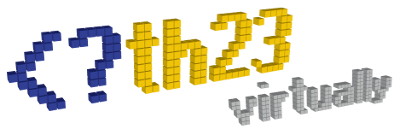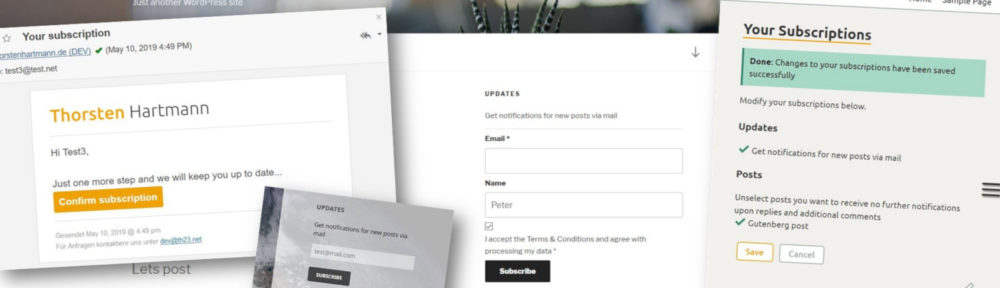Thanks for your interest in our plugin *smiley smiling*
We like to hear your feedback and suggestions – please leave your comment below!
As some questions arise more frequently, we put together a Frequently Asked Question collection – please check, if any of these already helps you…
- Why do you mention the importance of user data so prominently?
- Is the plugin GDPR (DSGVO) compliant?
- Which plugins does th23 Subscribe integrate with?
- Are there similar plugins available? What makes th23 Subscribe different than other plugins?
- How can I see who is subscribed for what?
- How can I input field placeholder instead of labels for the visitor form?
- How can I initially only show the mail field to visitors for subscription?
You question not yet answered? Leave us a comment…
Why do you mention the importance of user data so prominently?
Ever thought about your most valuable resource? Most often in an online business this is your access to customers, which you acquired by hard work. Where to best keep this information – on your own server or with an external provider like MailChimp or others? We think to keep such precious information close to be able to move it along with you once you decide to! WordPress is capable of all you need by just adding this plugin.
Is the plugin GDPR (DSGVO) compliant?
By default the plugin does not need any external providers, scripts or other resources – making a GDPR (DSGVO) compliant usage easier and keeping you in control of the data of your users and visitors.
Which plugins does th23 Subscribe integrate with?
The plugin should seamlessly integrate with your chosen theme and you can easily style it via CSS. In addition there is nothing known about interferences with other plugins, instead it offers seamless integration and support for the following plugins:
- th23 User Management offering subscription management on frontend page, enhancing “Last Visit” tracking for users and visitors following a link in the notification mail, integrating into frontend registration and password (reset) – find this plugin and its Professional version with even more features on the plugin website or the basic version in the WP plugin repository
- th23 Social showing a subscription button within follow bars, manageable via th23 Social settings in the admin area – find this plugin and its Professional version with even more features on the plugin website or the basic version in the WP plugin repository
- WP Better Emails sending mails in styled HTML and plain text format – find this plugin in the WP plugin repository
- th23 Featured including new post header images in HTML mails – this plugin is currently in a beta phase (not yet published)
Are there similar plugins available? What makes th23 Subscribe different than other plugins?
Especially with JetPack there is some simliar functionality available by the makers of WordPress. However we believe there is no need for such a huge plugin with tons of features not required or even bringing along some unwanted functionality. In our view a simple feature and code base is way faster and easier to maintain with less risks for errors…
How can I see who is subscribed for what?
Subscriptions are stored in the database and are not directly accessible via an interface.
If enabled via the plugin settings page, a log file will be kept with all user and mail actions. This log is kept within the plugins directory on your server (/wp-content/plugins/th23-subscribe) and named log.csv (for easier readability use eg Microsoft Excel to open it).
The file contains the following columns:
- User ID
- User login
- User mail
- Action
- Content (post/ comment ID)
- Timestamp (machine readable)
- Date/ Time (human readable)
- IP address
The file is protected from access via the browser by an htaccess rule from the public – you can simply access it via FTP, while it will be hidden from everybody else!
How can I input field placeholder instead of labels for the visitor form?
The plugin provides both description options for the input fields and adds them to the HTML output.
You can simply use CSS eg via your theme to show placeholders instead of the labels by adding the following:
/* widget and overlay: th23 Subscribe - form label/ placeholder */
.th23-subscribe-visitor-form label[for^="th23_subscribe_mail"],
.th23-subscribe-visitor-form label[for^="th23_subscribe_name"] {
display: none;
}
.th23-subscribe-visitor-form input:*smiley tounge*laceholder {
opacity: 1;
}
How can I initially only show the mail field to visitors for subscription?
This great behaviour to avoid visitors being overwhelmed with required fields can easily be achieved by adding some JS (JavaScript) and CSS (Cascading Style Sheets) to your theme.
This is best achieved with a combination of added CSS and JS to your theme, assuming that jQuery is available (WP default). By using the following example code the fields will “slide down” upon a user focusing on the e-mail field.
CSS:
.th23-subscribe-visitor-form .th23-subscribe-name,
.th23-subscribe-visitor-form .th23-subscribe-terms {
display: block;
visibility: hidden;
opacity: 0;
max-height: 0;
transition: max-height .5s, visibility .3s, opacity .3s;
}
.th23-subscribe-visitor-form .th23-subscribe-name.show,
.th23-subscribe-visitor-form .th23-subscribe-terms.show {
visibility: visible;
opacity: 1;
max-height: 200px;
}
JS:
$('input[name^=“th23_subscribe_mail”').focus(function(){
$(this).closest('form').find('.th23-subscribe-name, .th23-subscribe-terms').addClass('show');
});
Still no answer to your question?
Please leave us a message describing your question / issue below – and we will try to get back to you as soon as possible!