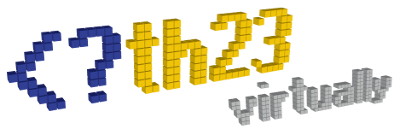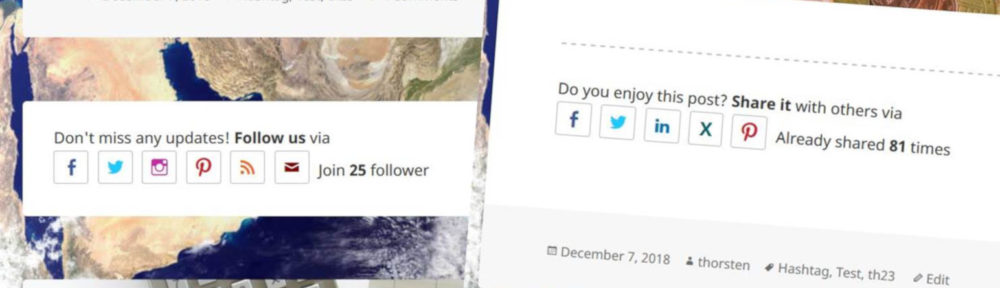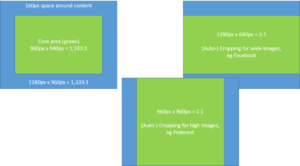We like to get your feedback and suggestions, simply leave your comment below!
In addition, as some questions arise more frequently, we put together a Frequently Asked Question collection – please check, if any of these already helps you…
- How to show social service icons?
- Why does the “by” profile link in Facebook not show up upon sharing?
- What is the best size for an image to be shared? Can I resize an existing one?
How to show social service icons?
To style the social buttons showing Genericon icons instead of first letter and service name, insert the following into your themes style CSS.
Note: Requires Genericons font being available! Inserting manual updates into the theme CSS file might be needed again after theme updates!
/* th23 Social: Inserts in entries */
.entry-content .th23-social {
border-top: 2px dashed rgba(51,51,51,.3);
margin-top: 3em;
padding-top: 2em;
}
/* th23 Social: General buttons */
.th23-social .button {
font-size: 1.2em;
}
/* th23 Social: style th23 Subscribe button */
.th23-social .th23-subscribe-button {
color: #820000;
}
.th23-social .th23-subscribe-button:hover,
.th23-social .th23-subscribe-button:focus,
.th23-social .th23-subscribe-button:active {
background-color: #820000;
}
/* th23 Social: enable Genericons for services they exist for */
.th23-social .f-button .button-letter,
.th23-social .t-button .button-letter,
.th23-social .l-button .button-letter,
.th23-social .i-button .button-letter,
.th23-social .p-button .button-letter,
.th23-social .r-button .button-letter,
.th23-social .th23-subscribe-button .button-letter {
display: none;
}
.th23-social .f-button:before,
.th23-social .t-button:before,
.th23-social .l-button:before,
.th23-social .i-button:before,
.th23-social .p-button:before,
.th23-social .r-button:before,
.th23-social .th23-subscribe-button:before {
-moz-osx-font-smoothing: grayscale;
-webkit-font-smoothing: antialiased;
display: inline-block;
font-family: "Genericons";
font-size: 100%;
font-style: normal;
font-weight: normal;
font-variant: normal;
line-height: calc(1.8em - 2px);
speak: none;
text-align: center;
text-decoration: inherit;
text-transform: none;
vertical-align: unset;
}
/* th23 Social: Facebook */
.th23-social .f-button:before {
content: "\f204";
}
/* th23 Social: Twitter */
.th23-social .t-button:before {
content: "\f202";
}
/* th23 Social: LinkedIn */
.th23-social .l-button:before {
content: "\f207";
}
/* th23 Social: Xing - NOT existing in Genericons set */
/* th23 Social: Instagram */
.th23-social .i-button:before {
content: "\f215";
}
/* th23 Social: Pinterest */
.th23-social .p-button:before {
content: "\f209";
}
/* th23 Social: RSS */
.th23-social .r-button:before {
content: "\f413";
}
/* th23 Social: Subscribe */
.th23-social .th23-subscribe-button:before {
content: "\f410";
}
/* th23 Social: Follow widget */
.th23-social .total-count {
white-space: nowrap;
}
/* th23 Social: Follow widget */
.th23-social-widget .follow .total-count {
display: block;
}
Why does the “by” profile link in Facebook not show up upon sharing?
There seem to be ongoing changes by Facebook on if and how they use these Open Graph tags.
It currently looks like authors have to give permission to a publication or website (and the associated FB page) in order to be cited as author in the “byline” for shared content.
To do so and have your profile linked you need to login to your Facebook profile, go to Settings (for your profile), and click “Linked Publications” (for a direct link once logged in click here). On this page you need to add your websites Facebook page as a “Linked Publication”.
For some details and further links see https://stackoverflow.com/questions/46658129/facebook-stopped-displaying-articleauthor
What is the best size for an image to be shared? Can I resize an existing one?
Various social networks have very different requirements for images best representing your content. However there is an option manage with a special image size – which the plugin registers and handles for you: 1280 x 960 pixels, while keeping 160 pixels free around the core content.
The plugin works well together with the Crop Thumbnails plugin. Select any part of an existing image as your optimally sized social image to be presented on social networks.